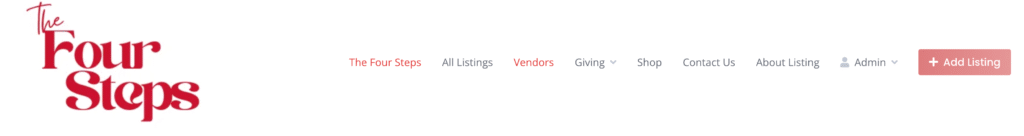Listing on TheFourSteps.com
Please read the instructions on this page if you want to list your business with products &/or services correctly on thefoursteps.com.
By proceeding to sign up for an account and listing on TheFourSteps.com, you agree and accept the terms of use and privacy policy of the site.
Register An Account
- Click on “Sign In”
- Click on “Register” BELOW the “Sign In” button
- Input your business email and password. This will be the same email and password that you will use to login to add more listings in the future.
- Click “Register.”


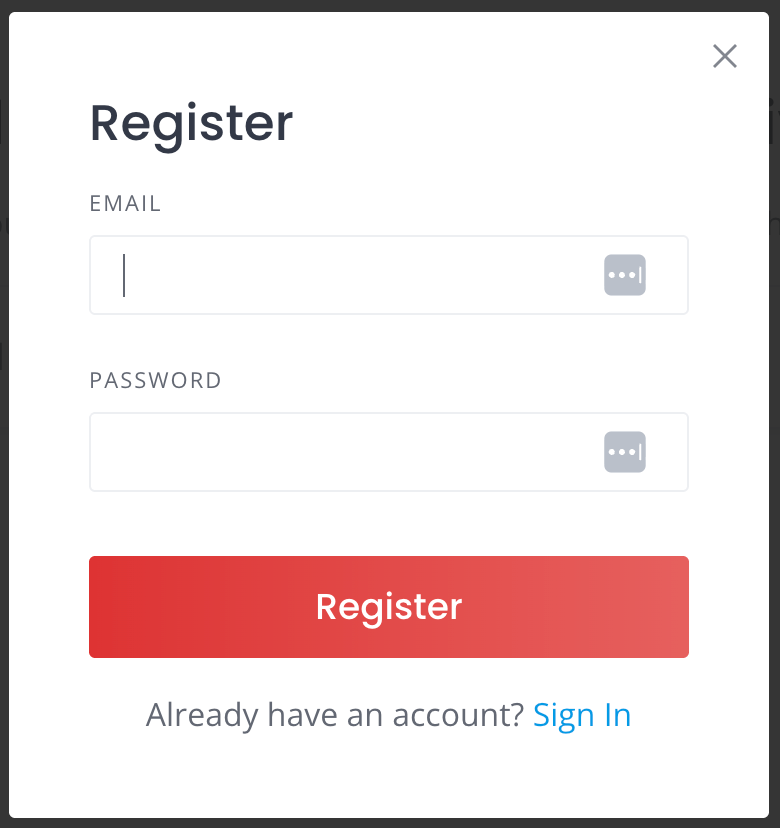
Setup Your Account
- Go to the home page
- You will see the email address you used to register the account (“Admin” is an example here)
- Click on your email address
- Click on settings
- Click “Select Image” and upload your business logo or your profile photo (At least 300px by 300px) which will be displayed publicly on the website.
- Enter your business name in “FIRST NAME” or your personal name accordingly.
- Note that the name you entered will be your customised URL, for example: https://thefoursteps.com/vendor/”yourname”
- If you’re unsure how to locate your customised URL, please complete the following steps first.
- Enter your business information in “PROFILE INFO.” We suggest the following:
- Your business description
- Products &/or services you’re offering
- Your contact information: Business WhatsApp, email address, website
- Your social media handles
- Click “Save Changes”
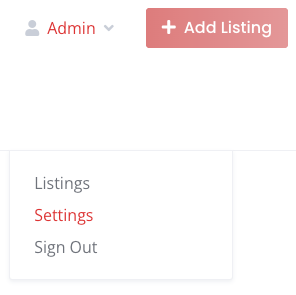
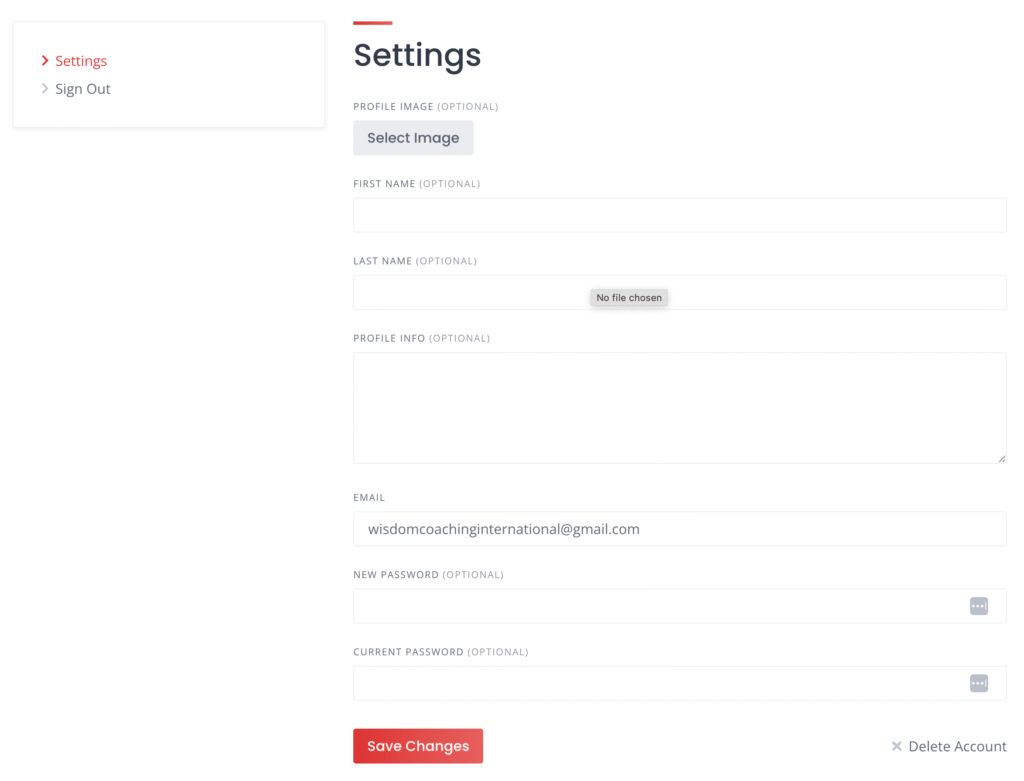
Add a Listing
- Select a “Category.” There are main categories which will show sub-categories, such as:
- Active Life
- Fitness & Instruction
- Meditation Centers
- Swimming Lessons/Schools
- Yoga
- Beauty & Spas
- Acne Treatment
- Cosmetics & Beauty Supply
- Day Spas
- Eyebrow Services
- Events
- Book Club
- Course
- Masterclass
- Meetup
- Financial Services
- Financial Advising
- Insurance
- Investing
- Food
- Home Services
- Air Conditioning
- Cabinetry
- Carpenters
- Carpeting
- Childproofing
- Contractors
- Countertop Installation
- Electricians
- Flooring
- Home Cleaning
- Home Organization
- Interior Design
- Movers
- Painters
- Plumbing
- Real Estate
- Local Services
- Babysitting Services
- Couriers & Delivery Services
- Funeral Services
- Printing Services
- Pets
- Animal Communicators
- Pet Transportation
- Veterinarians
- Professional Services
- Accountants
- Advertising
- Architects
- Business Consulting
- Career Counseling
- Coaching
- Employment Agencies
- Graphic Design
- Lawyers
- Marketing
- Web Design
- Restaurant
- Active Life
- Click “Select Images” to upload your listing image (712 by 534px) to prevent the image being cropped.
- Add “Title” of the Listing. Could be title of event, name of product, or service, promotion etc.
- Optional to include Price, Email & Date.
- Add a description of the listing so that potential customers know what the listing is about, what you are offering.
- Click “Submit Listing.” Please wait for admin to approve your listing in about 3 working dates. If the listing is not approved, either it did not meet the terms of use or you can
- Drop us a message at https://www.facebook.com/thefoursteps
- Email us at thefourstepsbuddies@gmail.com
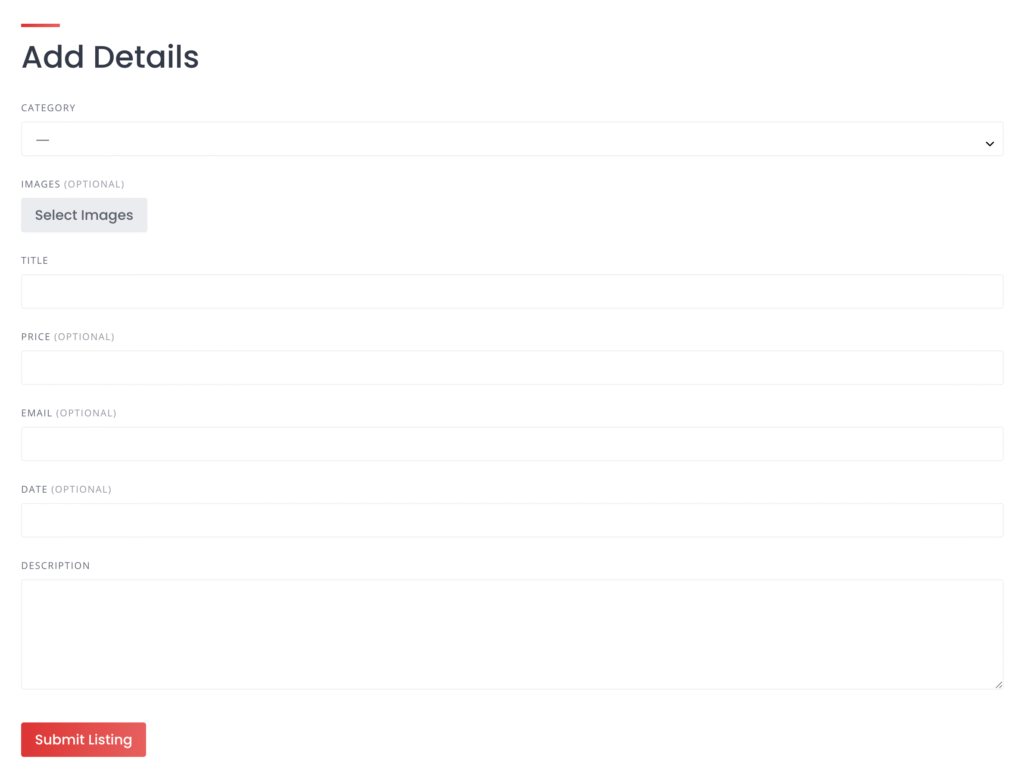
Find Out Your Customised Webpage (URL)
- First try https://thefoursteps.com/vendor/”yourname” — Replacing “yourname” with your account name. If that doesn’t work, try the below.
- Go to the vendors page. Find your logo in that page.
- Click on your logo. (We are using TheFourSteps.com as an example)
- Copy the link. That is your customised webpage (URL) with all your listings, which you can use to share with friends, customers and on social media.